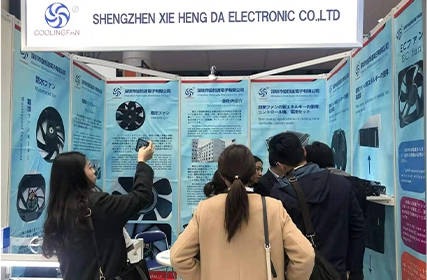In today's fast-paced digital world, having a reliable and efficient cooling system for your computer is essential. The 70mm fan with a 4-pin connector has become a popular choice for many computer enthusiasts due to its compact size and superior cooling capabilities. In this guide, we will dive into the importance of cooling in a 70mm fan 4-pin, factors to consider while choosing the right fan for your system, and tips for installing a 70mm fan.
The Importance of Cooling in a 70mm Fan 4-Pin:
Cooling plays a crucial role in the performance and longevity of your computer system. When a CPU works under heavy load, it generates heat. If this heat is not dissipated effectively, it can lead to overheating, reduced performance, and even permanent damage to the CPU. A 70mm fan with a 4-pin connector is specifically designed to tackle this issue by constantly circulating air and dissipating the heat generated by the CPU.
Choosing the Right 70mm Fan 4-Pin for Your System:
When it comes to choosing the right 70mm fan for your system, there are a few factors to consider. Firstly, you need to ensure that the fan is compatible with your motherboard. Most modern motherboards support 4-pin fans, but it's always a good idea to double-check the compatibility. Additionally, you should consider the noise level produced by the fan. Look for fans that have a low noise rating, especially if you value a quiet working environment. Lastly, pay attention to the airflow and cooling capacity of the fan. A higher airflow and cooling capacity will ensure better heat dissipation and improved overall performance.

Tips for Installing a 70mm Fan 4-Pin:
Installing a DC axial fan may seem like a daunting task, but with a few simple tips, the process becomes straightforward. Firstly, make sure to shut down your computer and unplug the power cord before starting the installation. Carefully remove the previous fan, if there was one, and clean the CPU surface. Apply a small amount of thermal paste to the CPU surface, ensuring it's evenly spread. Place the 70mm fan on top and secure it using the provided screws or clips. Finally, connect the 4-pin connector to the appropriate header on your motherboard. Double-check all connections and start your computer to ensure the fan is working correctly.
In conclusion, the 70mm fan with a 4-pin connector is an excellent choice for efficient cooling in your computer system. Understanding the importance of cooling and selecting the right fan for your system can greatly enhance its performance and longevity. By following the tips outlined in this guide, installing a 70mm CPU fan becomes a simple and rewarding process. Invest in a high-quality 70mm CPU fan 4-pin, and enjoy a cool and reliable computing experience.


 EN
EN 

 +
+
 +
+
 +
+