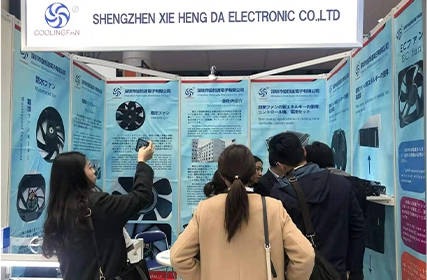In today's digital age, laptops have become an essential tool for many people. From students to professionals, laptops are used for a wide range of purposes. However, extended use can often lead to overheating, resulting in decreased performance and potential damage to the device. To combat this issue, laptop coolers have become increasingly popular. And for those looking to add a touch of vibrancy to their setup, RGB laptop coolers are the way to go. In this article, we will dive deep into the world of RGB laptop coolers, understand the RGB technology in laptop cooling, provide tips for choosing the perfect RGB laptop cooler, and explore how to integrate them into a vibrant workspace.
A Deep Dive into the World of RGB Laptop Coolers
The application of axial fan is broad, including in the laptop cooling industry. These coolers not only serve the purpose of keeping your laptop cool but also add a visually pleasing aspect to your setup. RGB stands for Red, Green, Blue, and refers to the ability of a device to emit light in various colors. RGB laptop coolers typically feature LED lighting strips that can be customized to produce a wide array of colors and effects, allowing users to create a personalized and vibrant setup.
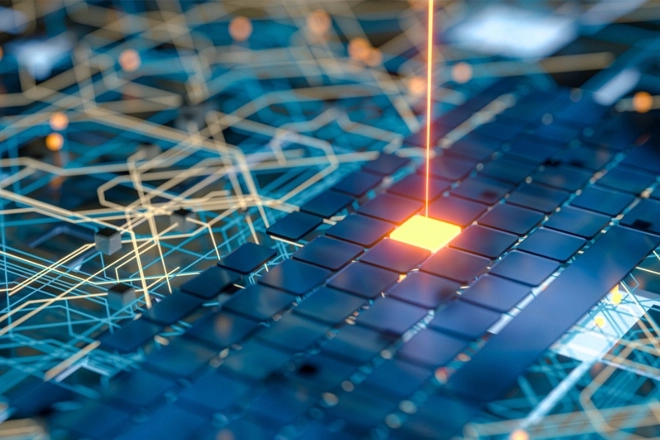
Understanding the RGB Technology in Laptop Cooling
RGB technology utilizes LED lights to create stunning visual effects. These lights are often embedded in the cooling pad or fan of the laptop cooler. By controlling the flow of electricity to these LEDs, users can switch between different colors or even create dynamic lighting effects such as color cycling, breathing, or pulsating. This technology not only enhances the aesthetic appeal of the laptop cooler but also provides an additional layer of functionality by signaling temperature changes through different colors or patterns.
Tips for Choosing the Perfect RGB Laptop Cooler
When selecting an RGB laptop cooler, there are a few factors to consider. Firstly, ensure compatibility with your laptop's size and model. Some coolers are specifically designed for certain laptops, whereas others are more universal. Additionally, consider the cooling performance of the cooler. Look for models that offer excellent airflow and multiple fan settings for optimal cooling. Finally, pay attention to the RGB features. Some coolers offer more advanced customization options, allowing you to sync the lighting effects with other RGB peripherals or create intricate patterns.

Integrating RGB Laptop Coolers for a Vibrant Workspace
To create a vibrant workspace, it's essential to integrate the RGB laptop cooler seamlessly into your setup. Start by positioning the cooler in a visible spot, such as next to your laptop or underneath it. This allows the RGB lighting to be fully displayed. Additionally, consider organizing your workspace around the cooler's colors or patterns. For example, match the lighting color with your keyboard, mouse, or other RGB components. This will create a cohesive and visually appealing setup that enhances the overall aesthetics of your workspace.
In conclusion, RGB laptop coolers offer an excellent solution for keeping your laptop cool while adding a vibrant touch to your setup. Understanding the RGB technology behind these coolers and considering factors such as compatibility and cooling performance will help you choose the perfect cooler for your needs. Integrating the cooler into your workspace by aligning colors and patterns with other RGB peripherals will create a visually stunning environment. So, why settle for a dull and overheated setup when you can explore the world of RGB laptop coolers and elevate your workspace to a whole new level?

 EN
EN 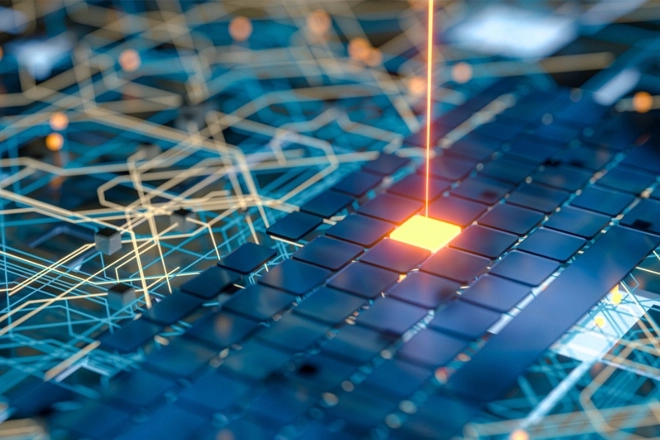

 +
+
 +
+
 +
+