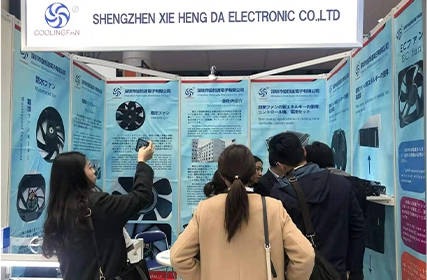When it comes to maintaining the optimal temperature inside your computer case, a high-performing fan plays a vital role. In this comprehensive guide, we will explore the power and benefits of 4-Pin 90mm case fans. From their unique capabilities in precision cooling, to the technology that drives them, and methods for maximizing their efficiency, we will delve into all aspects of these fans.
The Power of 90mm Cooling Fan Unveiled
The 90mm cooling fan, fitted with a 4-Pin connector, offers exceptional cooling power in a compact form. This size, coupled with its enhanced airflow and static pressure capabilities, makes it an ideal choice for cooling small to mid-sized PC cases. With its optimized blade design, it efficiently moves air, preventing the build-up of heat that can lead to system instability and damage.
Exploring PWM Technology in 90mm Cooling Fan
Pulse Width Modulation (PWM) technology in a 90mm cooling fan with a 4-Pin configuration allows for precise control of fan speed. Unlike traditional fans that operate at a constant speed, PWM fans adjust their RPM (revolutions per minute) based on the temperature demand of the system. This intelligent control mechanism not only optimizes cooling efficiency but also reduces noise levels when the system is under low load.
Mastering Temperature Control with 90mm Cooling Fan
Temperature control is crucial for maintaining the performance and lifespan of computer components. A 90mm cooling fan offers the ability to fine-tune cooling with its PWM control. By connecting the fan to the motherboard's PWM header, users can set temperature thresholds and adjust fan speed accordingly. This ensures that the PC operates within the desired temperature range, avoiding overheating issues.

Tips for Enhancing Airflow with 90mm Cooling Fan
To maximize the airflow and cooling capabilities of a DC axial fan, consider the following tips:
Placement
Strategically position the fan to direct airflow towards heat-generating components such as the CPU, GPU, and RAM.
Cable Management
Neatly organize cables to prevent obstruction of airflow. This will help the fan work more efficiently.
Dust Prevention
Regularly clean the fan blades and ensure proper dust filtration to maintain optimal airflow.
Fan Speed Optimization
Experiment with different fan speed settings to find the balance between cooling performance and noise level.
A 90mm case fan with a 4-Pin configuration is an excellent choice for precision cooling in small to mid-sized PC cases. With PWM technology, temperature control can be accurately managed, ensuring a stable and efficient system. By optimizing airflow and following some basic tips, users can enhance the cooling efficiency and longevity of their computer components. Embrace the power of the 90mm case fan 4 -Pin and enjoy the benefits of precise cooling for your PC.


 EN
EN 

 +
+
 +
+
 +
+