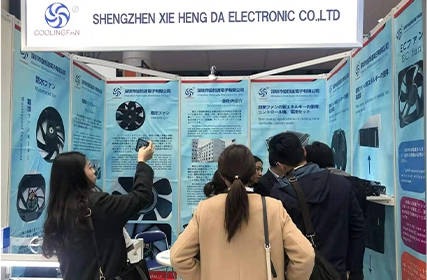As laptops become more powerful and compact, overheating has become a common issue for many users. To combat this problem, RGB cooling pads for laptops have gained popularity in recent years. These cooling pads not only offer effective cooling but also add style with customizable RGB lighting. In this article, we will discuss the pros and cons of using an RGB cooling pad for laptop cooling, its impact on performance and longevity, trendy designs and innovations in the market, and how to maintain it for optimal functionality.
Advantages of Using an RGB Cooling Pad for Laptop Cooling
Effective Cooling
RGB cooling pads for laptop are equipped with multiple fans that provide additional airflow, enhancing heat dissipation and ensuring your laptop stays cool during demanding tasks.

Stylish Design
The customizable RGB lighting adds a visual appeal to your laptop setup, creating an enjoyable and immersive user experience.
Adjustable Fan Speed
Most RGB cooling pads come with adjustable fan speed controls, allowing you to balance cooling performance and noise level according to your preferences.
Ergonomic Support
Many cooling pads come with elevated stands, providing a more comfortable typing and viewing angle.
Additional Power Usage
As the cooling pad requires power to run the RGB lighting and fans, it might put additional strain on your laptop's battery life.
Extra Weight and Space
The cooling pad adds weight and bulk to your laptop, making it less portable and needing additional space to accommodate it.
The Impact of RGB Cooling Pad for Laptop Performance and Longevity
Efficient Heat Dissipation
The application of axial fan helps maintain lower temperatures, preventing thermal throttling and allowing your laptop to perform optimally for longer durations.
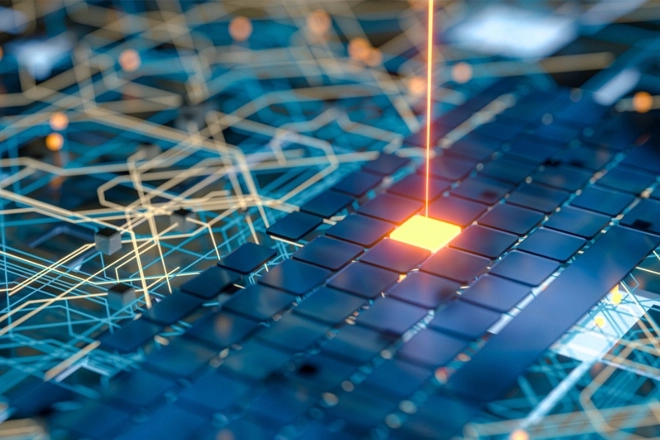
Extended Lifespan
By keeping your laptop cool, the RGB cooling pad helps extend the longevity of internal components, such as the CPU and GPU, reducing the chances of overheating-related hardware failures.
Trending RGB Cooling Pad for Laptop Designs and Innovations in the Market
Slim and Lightweight
Manufacturers are constantly striving to create cooling pads that are slimmer and lighter, ensuring portability and easy storage.
Quieter Operation
Newer models are designed with quieter fans and improved airflow technology, reducing noise levels while maintaining efficient cooling.
Enhanced Customization
Many cooling pads now offer advanced RGB lighting effects, synchronized with other peripherals, allowing you to personalize your setup.
How to Maintain RGB Cooling Pad for Laptop
Regular Cleaning
Dust and debris accumulation can obstruct airflow. Clean the fans and vents of the cooling pad at least once a month using compressed air or a soft brush.
Check Fan Performance
Monitor the fan's RPM and ensure they are running smoothly. If you notice any abnormal noises or a decrease in airflow, consider replacing the fan.
Maintain Proper Power Supply
Make sure the cooling pad is adequately powered and connected to avoid any voltage fluctuations that may affect its performance.
Investing in an RGB cooling pad for your laptop brings multiple benefits, including improved performance, extended lifespan, and aesthetic enhancements. While there are some downsides such as increased power usage and added weight, the advantages outweigh these minor inconveniences. With the market offering a range of trendy designs and innovations, maintaining the cooling pad regularly ensures optimal performance and durability for your laptop. So, go ahead and choose the best RGB cooling pad for your laptop, enhancing both functionality and style.

 EN
EN 
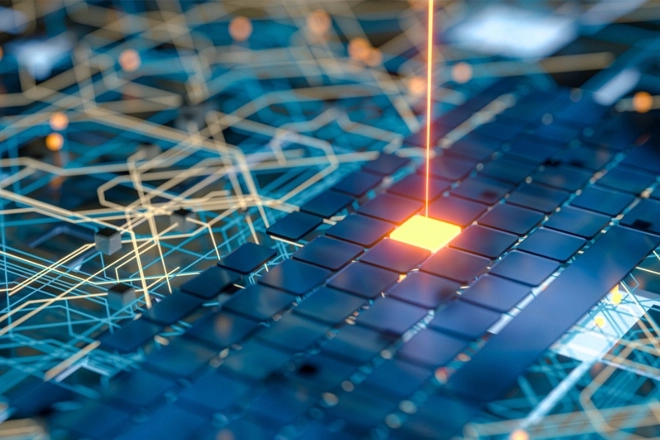
 +
+
 +
+
 +
+