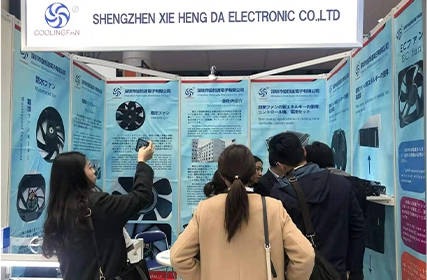Heat: The Silent Threat to Laptop Blower Fan Components
Laptops have become an essential part of our daily lives. Whether we use them for work, entertainment, or communication, they play a significant role in our digital activities. However, one thing that users need to be mindful of is the heat generated by these devices. Heat can cause significant damage to a laptop's internal components, particularly the blower fan.
The laptop blower fan is responsible for cooling down the system by dissipating the heat generated by the processor, graphics card, and other components. It ensures that the temperature of these components remains within the safe operating range. However, prolonged exposure to high temperatures can cause the blower fan to malfunction or fail altogether, leading to overheating issues.

Laptop Blower Fan: The Guardians Against Overheating
The primary function of the axial fan uses is to prevent overheating. Overheating can cause performance degradation, system instability, and, in extreme cases, permanent damage to your laptop. By constantly monitoring the temperature and activating when necessary, the blower fan ensures that your laptop remains within safe operating temperatures.
Additionally, the blower fan helps to maintain a consistent and optimal temperature for your laptop's components. This is especially crucial for high-performance laptops that are used for resource-intensive tasks such as gaming or video editing. Without a functioning blower fan, these laptops can quickly reach critical temperatures, leading to reduced performance and potential hardware damage.
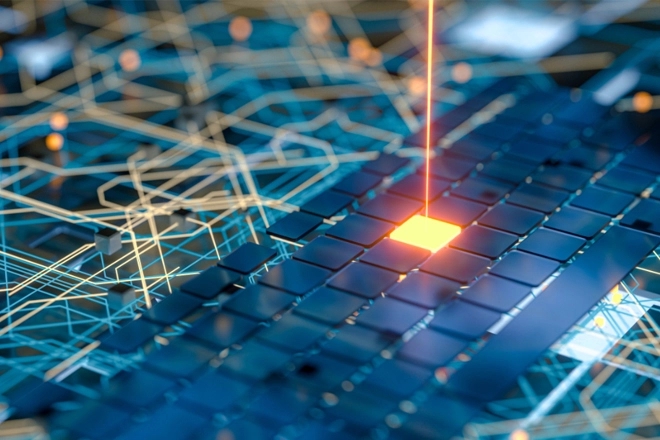
Turbocharged Performance: How Laptop Blower Fan Enhance Laptop Capabilities
A well-maintained laptop blower fan can significantly enhance the performance of your device. By keeping the internal components cool, the blower fan allows them to operate at their maximum potential. This means faster and more efficient processing, smoother graphics rendering, and overall improved performance.
Furthermore, a properly functioning blower fan facilitates the use of features like turbo boost, which allows the processor to temporarily increase its clock speed for demanding tasks. Without an efficient cooling system, turbo boost would not be possible as the components would quickly overheat, leading to system instability.
Extending the Lifespan of Your Laptop Blower Fan
To ensure the longevity and reliability of your laptop blower fan, regular maintenance is essential. Here are a few tips to help you extend the lifespan of your blower fan:
Keep your laptop clean
Dust and debris can accumulate on the fan blades, hindering its performance. Regularly clean your laptop to prevent any blockages.
Optimize your laptop's ventilation
Ensure that there is sufficient airflow around your laptop by using it on a hard, flat surface. Avoid using it on soft surfaces like beds, carpets, or cushions that can restrict airflow.
Avoid blocking the air vents
Be mindful of where you place your laptop and avoid obstructing the air vents. Blocking the vents can cause heat to accumulate, leading to overheating issues.
In conclusion, the cooling fans, particularly the laptop blower fan, play a crucial role in maintaining the longevity and performance of your laptop. By preventing overheating, enhancing performance, and maximizing the lifespan of your laptop blower fan through proper maintenance, you can ensure that your device remains reliable for years to come. So don't underestimate the importance of a functioning and well-maintained cooling system, including the laptop blower fan, for a healthy laptop experience.

 EN
EN 
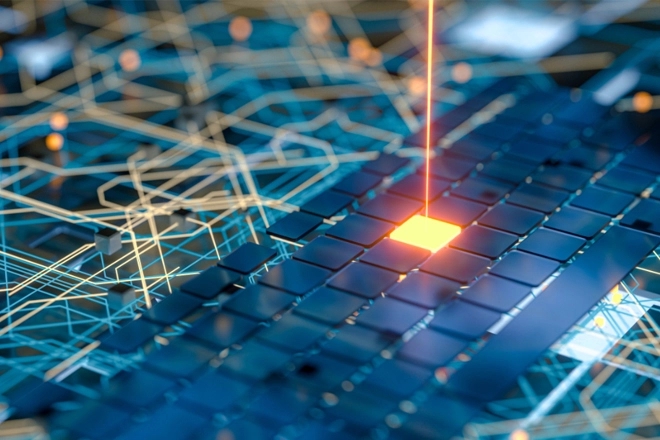
 +
+
 +
+
 +
+