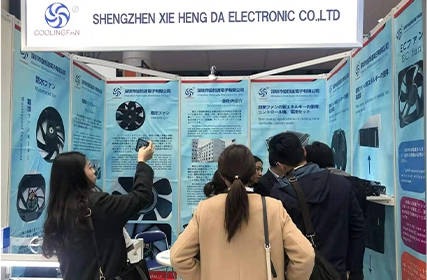The cooling of a computer is crucial for optimal performance, and one component that plays a significant role in this process is the fan. While there are various sizes of fans available in the market, the 200mm PC fan stands out for its efficiency and ability to provide superior air circulation. In this article, we will explore the world of 200mm PC fans, including an installation guide, noise levels and acoustic performance, as well as maintenance and cleaning tips.
Installation Guide for 200mm Cooling Fans
Installing a 200mm cooling fan in your PC is a relatively simple process. Here're the steps to help you with the installation:

1. Begin by turning off your computer and unplugging it from the power source.
2. Open your computer case by removing the screws or levers securing the side panels.
3. Locate an available fan mount point on your case that is compatible with a 200mm fan. It is generally found on the front or top panel.
4. Prepare the fan by ensuring it is free from any dust or debris. This can be done by using compressed air or a soft brush.
5. Mount the fan onto the designated area, aligning the screw holes on the fan with those on the case.
6. Secure the fan firmly in place using screws. Avoid overtightening to prevent damage.
7. Connect the fan's power cable to the motherboard or fan controller.
8. Close the computer case and fasten the side panels.
9. Plug in your computer and power it on. The newly installed DC fan cooler should now be operational, effectively cooling your system.

Noise Levels and Acoustic Performance of 200mm Cooling Fans
One concern when it comes to PC fans is the noise they generate. Fortunately, 200mm cooling fans are known for their quiet operation while still offering excellent cooling performance. The larger fan size allows for moving larger volumes of air at lower RPMs, resulting in reduced noise levels.
When choosing a 200mm cooling fan, consider opting for fans with lower decibel (dB) ratings. Many reputable brands, such as XIE HENG DA, manufacture 200mm fans specifically designed to operate quietly without compromising on cooling capability. These fans are equipped with advanced design features, such as aerodynamic blades and rubberized corners, to minimize noise while maximizing airflow.
Maintenance and Cleaning Tips for 200mm Cooling Fans
To ensure the longevity and efficiency of your 200mm cooling fan, regular maintenance and cleaning are essential. Follow these tips to keep your fan operating optimally:
Power off your computer and unplug it before cleaning.
Use compressed air to blow away accumulated dust and debris from the fan blades, motor, and housing. Ensure you hold the fan blades in place to prevent them from spinning uncontrollably.
For more thorough cleaning, gently wipe the fan blades and housing with a soft microfiber cloth dampened with isopropyl alcohol. Avoid using excessive liquid, as it may damage the fan.
Pay special attention to the area around the motor, as dust accumulation can hinder the fan's performance.
Reassemble your computer and power it on once the fan is dry.
By following these maintenance and cleaning tips, you can extend the lifespan of your 200mm cooling fan and maintain its optimal performance.
In conclusion, the 200mm PC fan offers superior cooling capabilities, low noise levels, and efficient airflow, making it an ideal choice for cooling your computer system. With the easy installation process, quiet operation, and simple maintenance, it's no wonder why the 200mm cooling fan should be a part of every PC enthusiast's setup. Don't compromise on the cooling power and reliability of your PC when you can explore the world of 200mm PC fans.

 EN
EN 

 +
+
 +
+
 +
+