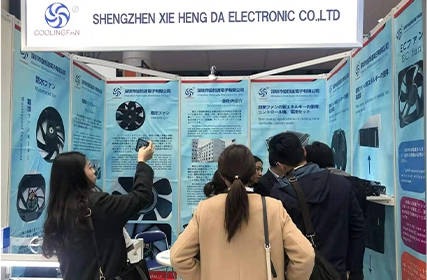In today's digital age, laptops have become an indispensable tool for both work and leisure. However, prolonged use and demanding tasks can often lead to overheating, which can have detrimental effects on the performance and longevity of these devices. One of the key components that play a crucial role in preventing overheating is the cooling fan.
Understanding Why Laptop Cooling Fan Overheat
The application of axial fan prevents overheating by dissipating heat generated by the internal components of the laptop. These components, such as the processor and graphics card, produce a significant amount of heat during operation. If this heat is not effectively dissipated, it can cause the laptop to overheat, leading to performance issues and potentially damaging the internal components.
There are several factors that can contribute to a laptop cooling fan overheating. Dust and debris accumulation is one of the most common culprits. Over time, dust can accumulate on the fan blades, obstructing the airflow and reducing its cooling effectiveness. Additionally, improper ventilation, such as using the laptop on a soft surface or blocking the air vents, can also hinder the cooling fan's ability to dissipate heat.
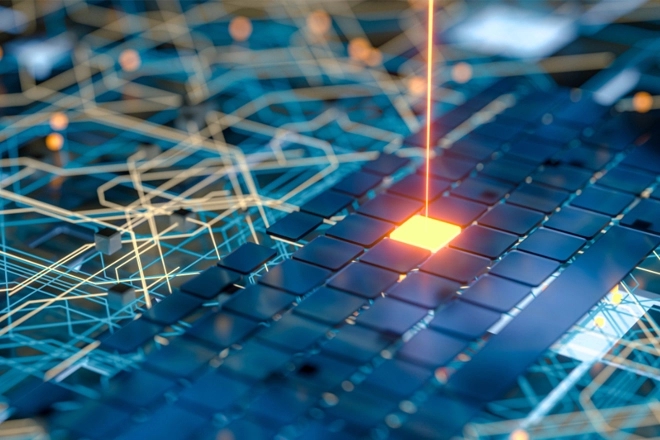
How Laptop Cooling Fan Safeguard Against Overheating
To safeguard against overheating, proper maintenance and care of the laptop cooling fan are essential. Regular cleaning of the fan blades and air vents can help remove accumulated dust and debris, allowing for better airflow. It is recommended to use compressed air or a soft brush to clean the fan blades and a cloth or cotton swab to clean the air vents.
Another effective way to prevent overheating is to ensure proper ventilation during laptop use. Using a laptop cooling pad or elevating the laptop to allow better airflow can significantly improve the cooling fan's effectiveness in dissipating heat. Avoiding placing the laptop on soft surfaces, such as blankets or pillows, and keeping the air vents unobstructed can also help prevent overheating.
Optimal Thermal Management: The Laptop Cooling Fan's Key to Longevity
Proper thermal management is crucial for the longevity of a laptop. Overheating can not only cause immediate performance issues but also lead to long-term damage to internal components, such as the motherboard and hard drive. The cooling fan plays a key role in maintaining optimal temperatures and preventing overheating, thus prolonging the lifespan of the laptop.
Regularly monitoring the laptop's temperatures can help identify any potential issues with the cooling system. There are various software programs available that can provide real-time temperature readings of the laptop's internal components. If the temperatures consistently exceed the recommended limits, it may indicate a problem with the cooling fan or the overall cooling system.
Laptop Cooling Fan: Recognizing and Addressing Cooling System Issues
In some cases, laptop cooling fan may encounter issues that require attention and maintenance. Unusual noises, such as grinding or squeaking sounds, can indicate a problem with the fan motor or fan blades. Reduced airflow or increased temperatures during regular usage can also point to a malfunctioning cooling fan.
If any of these issues arise, it is recommended to seek professional assistance to address the problem. A qualified technician can diagnose and repair any cooling system issues, ensuring optimal performance and preventing further damage to the laptop.
In conclusion, laptop cooling fans play a crucial role in preventing overheating and maintaining optimal performance. Regular maintenance, proper ventilation, and addressing any cooling system issues are essential for the longevity of the laptop. By understanding why laptop cooling fans overheat and taking proactive measures to safeguard against overheating, users can ensure their laptops remain cool and perform at their best.


 EN
EN 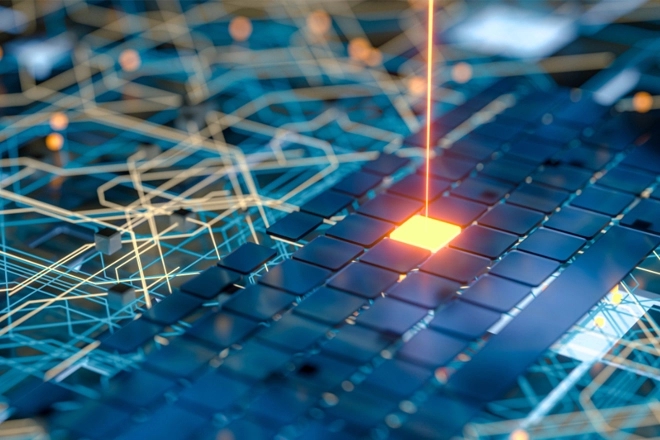

 +
+
 +
+
 +
+