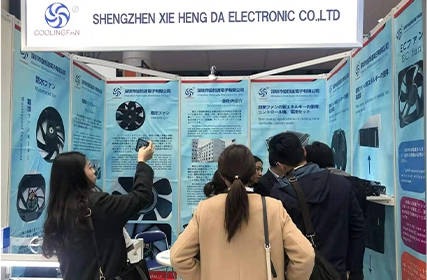Understanding the Basics: How Laptop Cooling Fan Systems Work
Laptop cooling fans play a crucial role in maintaining the optimum temperature of your device. As laptops have become increasingly powerful and compact, the need for efficient cooling systems has also grown. Cooling fans work by effectively dissipating the heat generated by the laptop's processor and other internal components.
These fans are usually positioned near the processor and motherboard, where heat is most commonly generated. When the laptop is turned on, the cooling fan starts spinning. The spinning motion draws in cool air from the surroundings and directs it towards the hot components. As the cool air flows over the heated parts, it absorbs the heat and then is expelled out through the exhaust vents, successfully reducing the temperature.
Exploring the Symbiosis of Laptop Cooling Fans and Heat Sinks
Heat sinks are another essential component in laptop cooling systems. While cooling fans are responsible for moving the air, heat sinks operate by increasing the surface area available for heat transfer. Heat sinks are often made of materials like aluminum or copper, which are known for their high thermal conductivity.
The heat sink is usually attached to the laptop's processor or graphics card. It acts as a heat absorber, drawing the heat away from the hot component and spreading it out across its larger surface area. This process allows the cooling fan to more effectively reduce the temperature of the laptop.
The symbiotic relationship between cooling fans and heat sinks is vital for maintaining the laptop's overall performance and preventing overheating. Without proper cooling, the performance of the laptop can significantly degrade, causing it to slow down or even shut down unexpectedly due to thermal throttling.
Choosing the Right Combo: Matching Laptop Cooling Fans and Heat Sinks to Your Laptop
There are more and more axial flow fan applications. When it comes to selecting the right cooling fan and heat sink for your laptop, it is essential to consider factors such as laptop model, processor, and graphics card. Different laptop models have different cooling requirements, depending on their internal components and design.
It is recommended to choose a cooling fan and heat sink specifically designed for your laptop model. Manufacturers often offer compatible cooling solutions that are tailor-made for their laptops. These solutions have been tested and optimized to provide the best cooling performance for your specific device.
When replacing or upgrading your laptop's cooling system, it's crucial to ensure compatibility with the laptop's existing mounting mechanism. Some laptops may require additional brackets or adapters to accommodate the new cooling fan and heat sink.
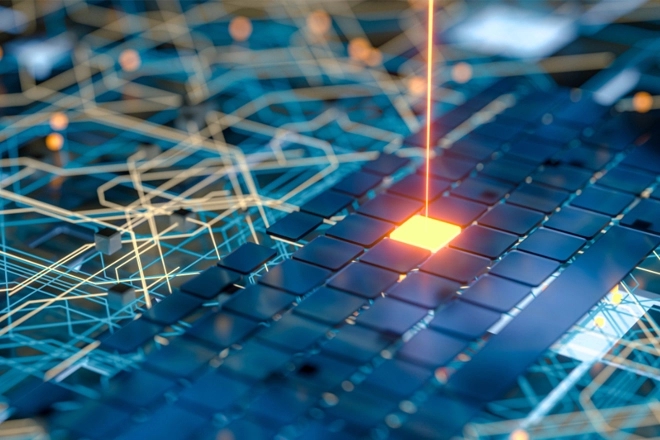
Laptop Cooling Fan – Keeping Your Laptop Cool and Efficient
The importance of a laptop cooling fan cannot be overstated. It not only keeps the device at an optimal temperature but also helps to prolong the lifespan of the internal components. Overheating can lead to decreased performance, system instability, and potential hardware failures.
Regular cleaning and maintenance of the cooling fan are also crucial. Dust and debris can accumulate over time, obstructing the airflow and reducing the cooling efficiency of the fan. Cleaning the fan periodically with compressed air or a soft brush can help prevent heat buildup and maintain optimal cooling performance.
In conclusion, laptop cooling fans and heat sinks work in tandem to regulate the temperature of your device and prevent overheating. Understanding how these components function and selecting the right combo for your laptop is essential for ensuring optimal performance and longevity. Additionally, regular maintenance of the cooling fan will help keep your laptop cool and efficient, even during demanding tasks.


 EN
EN 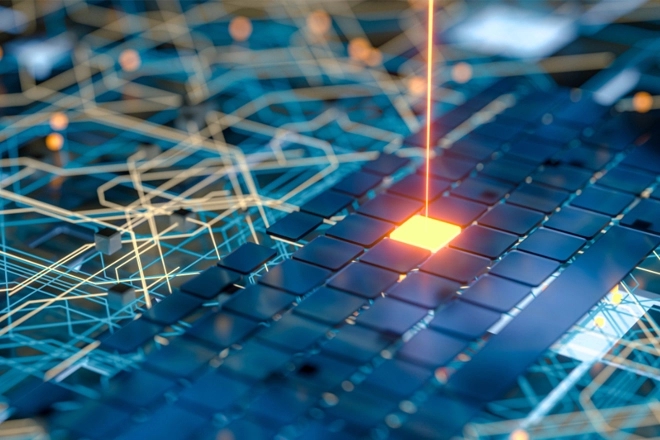

 +
+
 +
+
 +
+