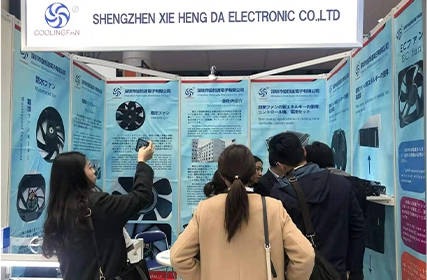Cooling fans play a critical role in the overall performance and longevity of laptops. Effective heat management, improved speed and responsiveness, preservation of internal components, and consistent performance are all key aspects impacted by the presence of a laptop cooling fan.
Heat Management: The Cornerstone of Performance of a Laptop Cooling Fan
One of the primary functions of a laptop cooling fan is to prevent overheating by dissipating excess heat generated by the internal components. Heat is a natural byproduct of any electronic device's operation, and laptops are no exception. Without proper heat management, laptops can experience reduced performance, frequent crashes, and even permanent damage.

The application of axial fan helps regulate the operating temperature by pulling in cool air from the surroundings and directing it over the components that generate the most heat, such as the CPU and GPU. The heated air is then expelled through vents, ensuring a continuous airflow that prevents the accumulation of hot air within the laptop. This controlled cooling process enables laptops to maintain optimal performance levels, even during intensive tasks like gaming or video editing.
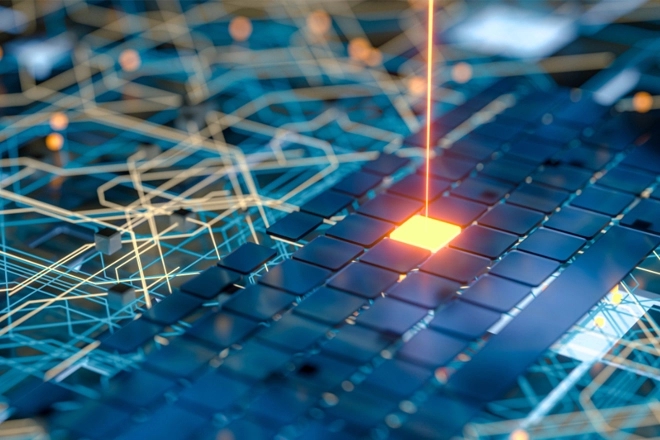
Turbocharged Computing: Enhancing Laptop Cooling Fan's Speed and Responsiveness
Laptops equipped with high-performance cooling fans often come with features that allow the CPU and GPU to reach higher clock speeds. This capability, commonly referred to as "turbo boost," enhances the speed and responsiveness of the laptop. By expelling hot air and keeping temperatures within an acceptable range, the cooling fan enables the processor to operate at faster speeds for longer periods without throttling.
Turbocharging the laptop's computing power has a significant impact on tasks that require intense processing, such as rendering complex graphics or running resource-demanding applications. With a powerful cooling fan, the laptop can handle these tasks more efficiently, resulting in smoother performance and reduced lag.
Laptop Cooling Fan: Preserving Internal Components
Continuous exposure to high temperatures can have a detrimental effect on a laptop's internal components. Over time, prolonged heat exposure can lead to thermal stress, which can cause the solder joints on the circuit board to weaken or develop cracks. The cooling fan acts as a safeguard against such damage by maintaining the temperature within a safe range.
By consistently cooling down the CPU, GPU, and other critical components, the cooling fan helps prolong the lifespan of the laptop. This preservation of internal components not only ensures optimal performance but also saves users from costly repairs or the need for premature replacements.
Consistent Performance: The Silent Symphony of a Laptop Cooling Fan
Consistency in performance is crucial when it comes to laptops. A cooling fan serves as the silent symphony conductor, ensuring that all components work harmoniously without any disruptions caused by overheating. By effectively managing heat, the cooling fan prevents thermal throttling, which can result in diminished performance and slow down system operations.
A laptop cooling fan is designed to maintain a stable and consistent airflow throughout the laptop's lifespan. This consistent performance guarantees that users can rely on their laptops for extended periods without facing performance degradation due to excessive heat.
In today's tech-driven world, laptops have become an essential part of our daily lives. To ensure optimal performance and longevity, integrating a robust cooling fan is imperative. Efficient heat management, turbocharged computing, preservation of internal components, and consistent performance are the fundamental impacts that a cooling fan has on a laptop. By understanding the significance of cooling fans, users can make informed decisions when selecting and maintaining their laptops, promoting both performance and durability.

 EN
EN 
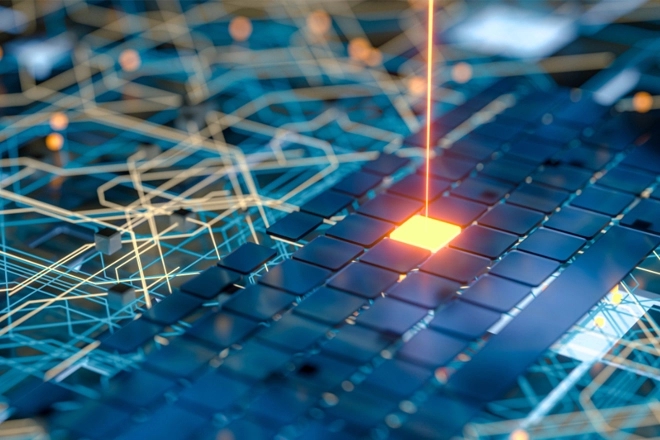
 +
+
 +
+
 +
+